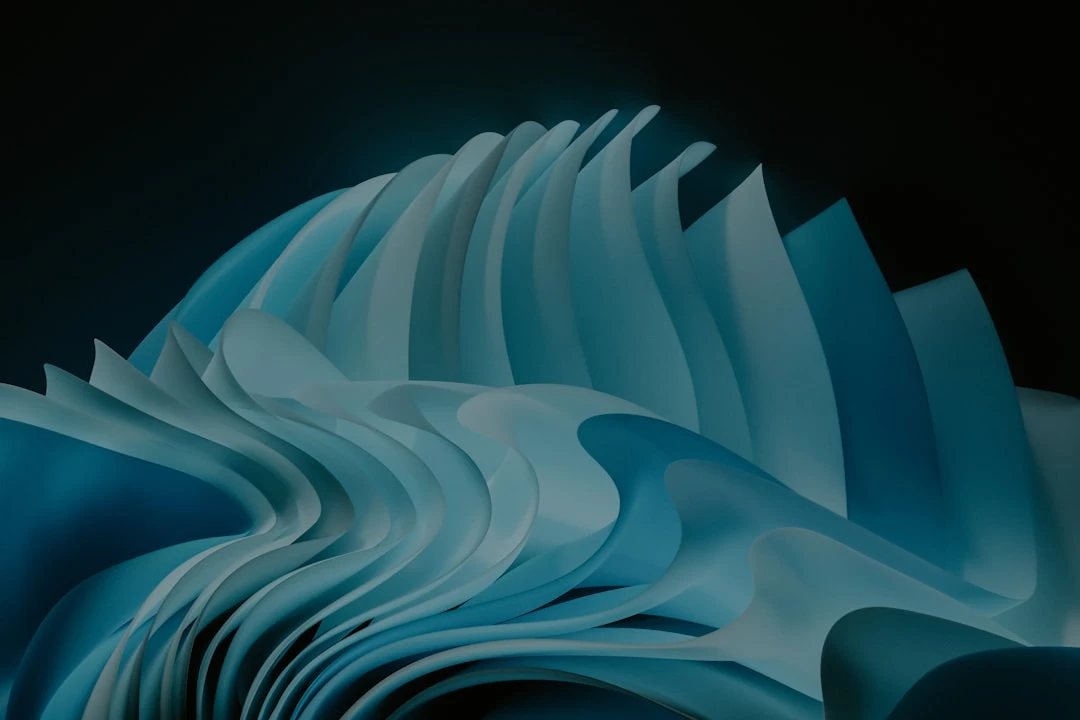Why Designers Are Embracing Neumorphism Despite Its Accessibility Challenges
Hey there, fellow innovators! Ever stumbled upon a design trend so visually appealing, so almost tangible, that you just had to know more? That's how many of us felt when Neumorphism hit the scene. But if you're anything like the audience at TheMindLog – entrepreneurs, startup founders, and those chasing passive income dreams – you're not just about aesthetics. You're about results, and accessibility is a critical component of success.
This blog post dives deep into the puzzling world of Neumorphism: the design trend that's simultaneously captivating and controversial due to its inherent accessibility issues. We’ll explore why, despite those challenges, designers are still drawn to it, and more importantly, what steps you can take to incorporate Neumorphism tastefully and responsibly into your projects. This isn't just a trend report; it's a practical guide on balancing innovation with inclusivity, a key ingredient for any successful venture. And, we'll reveal actionable strategies to improve Neumorphism’s accessibility without losing its unique appeal, solutions you likely won’t find clustered together elsewhere. We will solve the problem of incorporating a difficult design style in an ethical and effective way.
Why this matters to you: because ignoring accessibility is not just ethically questionable, it's bad for business. Let's get into it!
What is Neumorphism Anyway?
Neumorphism, a portmanteau of "new" and "skeuomorphism," mimics real-world textures and depth using soft shadows and subtle color variations to create a "pressed-in" or "extruded" effect. Think of it as a digital reimagining of minimalist, physical buttons and surfaces. Unlike flat design, which stripped away all dimensionality, Neumorphism brings a tactile feel back to the digital world.
Here's a quick visual: imagine a raised plastic button on a remote control. Neumorphism attempts to recreate that effect on a screen using shadows and highlights.
The Allure of the "New Soft UI"
So why is this design style so popular?
- Modern Aesthetic: Neumorphism offers a clean, contemporary look that aligns with minimalist design principles. It feels fresh and sophisticated.
- Subtle Visual Hierarchy: When implemented effectively, it can guide the user's eye subtly, creating a more intuitive experience.
- Unique Branding Opportunity: Neumorphism can help a brand stand out in a sea of flat designs. It offers a distinct visual identity that can be memorable and appealing.
- Tactile Feel (Even Though It’s Digital): The shadows and highlights trick the eye into perceiving depth, creating a sense of physicality that flat design lacks.
Many designers are drawn to Neumorphism because it offers a welcome departure from the ubiquitous flat design that has dominated the digital landscape for years. It's a chance to flex their creative muscles and create interfaces that feel both modern and inviting. This can translate directly into increased user engagement, a key metric for any business.
The Elephant in the Room: Accessibility Concerns
Now, let's address the biggest challenge: accessibility. Neumorphism, in its purest form, often falls short of accessibility standards due to several factors:
- Low Contrast: The subtle color variations used in Neumorphic designs often result in poor contrast ratios, making it difficult for users with visual impairments to distinguish between elements.
- Ambiguous Affordance: The lack of clear visual cues can make it difficult for users to understand which elements are interactive. Is that a button? Or just a decorative element?
- Reliance on Subtle Shadows: Users with low vision may struggle to perceive the subtle shadows that define Neumorphic elements, rendering them nearly invisible.
- Color Blindness Challenges: Because Neumorphism often relies on subtle color differences for depth, colorblind users may struggle to differentiate between elements.
These accessibility challenges are not just theoretical. Poor accessibility can lead to a negative user experience, reduced engagement, and even legal issues. Businesses need to be mindful of the Web Content Accessibility Guidelines (WCAG) when designing their digital interfaces. A study by the World Bank found that inaccessible websites can exclude up to 15% of the population, representing a significant loss of potential customers.
Neumorphism's Appeal in the Face of Accessibility Issues
Given these glaring accessibility issues, why are designers still embracing Neumorphism? It comes down to a combination of factors:
- The "Wow" Factor: Let's be honest, Neumorphism looks cool. It’s a visually striking design style that can instantly grab attention and create a sense of novelty.
- Creative Challenge: Designers often enjoy pushing the boundaries of design and exploring new aesthetics. Neumorphism presents a unique creative challenge that can be both rewarding and intellectually stimulating.
- Potential for Evolution: Many designers recognize the accessibility challenges of Neumorphism and are actively working to evolve the style to be more inclusive. This is where the "soft UI" trend comes in, a more accessible and evolved take on Neumorphism.
- The Quest for Differentiation: In a crowded digital landscape, businesses are constantly searching for ways to stand out. Neumorphism offers a unique visual identity that can help a brand differentiate itself from the competition.
5 Actionable Strategies to Make Neumorphism More Accessible
Okay, let's get practical. How can you leverage the visual appeal of Neumorphism without sacrificing accessibility? Here are five actionable strategies:
-
Prioritize Contrast: This is the most critical step. Ensure that all text and interactive elements have sufficient contrast with their backgrounds. Use contrast checker tools like the WebAIM Contrast Checker to verify that your designs meet WCAG standards. Aim for a contrast ratio of at least 4.5:1 for regular text and 3:1 for large text (14pt bold or 18pt regular). This simple step can drastically improve the usability of your designs for users with visual impairments.
-
Embrace Clear Visual Cues: Don't rely solely on subtle shadows to indicate interactivity. Supplement Neumorphic elements with clear visual cues, such as:
- Distinct Hover States: Change the appearance of interactive elements when the user hovers over them. For example, you can increase the contrast, add a border, or change the color.
- Text Labels: Use clear, concise text labels to identify the function of each interactive element.
- Icons: Incorporate universally recognized icons to further clarify the purpose of each element.
- Focus States: Ensure interactive elements have clear focus states for keyboard users.
-
Layer & Adjust Shadows: Experiment with more pronounced shadows and highlights to enhance depth perception. Avoid relying solely on light-on-light or dark-on-dark variations, which can be difficult to discern. Consider adding a subtle border to further define the edges of elements.
-
Use Color Strategically: Avoid relying solely on color to convey meaning. Use color in conjunction with other visual cues, such as text labels and icons. Ensure that your designs are still understandable in grayscale. Consider providing alternative color schemes for users with color blindness. Pro Tip: A great starting point is to explore the Color Safe website (https://color.a11y.com/) to generate accessible color palettes.
-
Test, Test, Test: Conduct user testing with people with disabilities to identify and address any accessibility issues. Use assistive technologies, such as screen readers, to evaluate the usability of your designs. Get feedback from a diverse group of users to ensure that your designs are inclusive and accessible to everyone.
By incorporating these strategies, you can create Neumorphic designs that are both visually appealing and accessible to a wider audience.
Neumorphism & Your Startup
For startups and entrepreneurs on TheMindLog, consider this: Accessibility isn't just a nice-to-have; it's a competitive advantage. By prioritizing accessibility from the outset, you can:
- Expand Your Market Reach: Reach a wider audience, including people with disabilities.
- Improve User Experience: Create a more intuitive and enjoyable experience for all users.
- Enhance Your Brand Reputation: Demonstrate your commitment to inclusivity and social responsibility.
- Avoid Legal Issues: Ensure that your designs comply with accessibility standards and avoid potential lawsuits.
FAQ: Neumorphism and Accessibility
- Q: Is Neumorphism inherently inaccessible?
- A: Not necessarily. While its purest form presents accessibility challenges, the style can be adapted to be more inclusive by following the strategies outlined above.
- Q: Can I use Neumorphism on my website or app without compromising accessibility?
- A: Yes, but it requires careful planning and execution. Prioritize contrast, use clear visual cues, and test your designs thoroughly.
- Q: What are some alternatives to Neumorphism that are more accessible?
- A: Soft UI, a derivative of Neumorphism, often incorporates stronger contrast and clearer visual cues, making it a more accessible option. Flat design, when implemented thoughtfully, can also be highly accessible.
Conclusion: Balancing Innovation and Inclusivity
Neumorphism presents a unique challenge for designers: how to balance aesthetic appeal with accessibility. By understanding the inherent limitations of the style and implementing the strategies outlined above, you can create Neumorphic designs that are both visually stunning and inclusive.
Remember, accessibility isn't just about compliance; it's about creating a better experience for all users. As entrepreneurs and startup founders, you have the opportunity to lead the way in creating a more accessible and inclusive digital world.
Now, let's put this into action! Leave a comment below sharing one accessibility tip you plan to implement in your next design project. And, if you found this helpful, share this article with your network to help spread the word about accessible design!